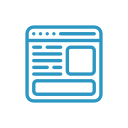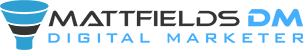WooCommerce and WordPress Drag-and-Drop Builder – Elementor Pro
Posted in WordPress Plugins | WordPress Theme
by Matt

Matt
Writer
Matt Fields is a Digital Marketer living in Fort Worth, TX. His passions lie within Membership Sites, e-Commerce, and Email Marketing. He works with coaches, entrepreneurs and small businesses on growing their business in a digital era.