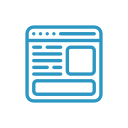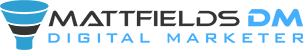WordPress Plugins
NG Events
This plugin adds Google Analytics Event Tracking to the NextGEN Gallery plugin. It adds Event Tracking code to every image within the gallery. This allows you to track which images are getting clicked within Google Analytics.
Features:
- Enable the tracking script globally, only lon a parent page (which applies to all children pages), or only on category pages
- Choose your tracking script method – Google Analytics or Google Tag Manager
- Choose the image class (in the event that it may change)
Dynamic Image Tags
This plugin adds dynamic image tagging functionality to images on your site. It allows the your members to tag images and then visit a page that shows them all the images that were tagged. The member can then delete tags from their images or continue to add more tags to more images. This helps the member find and track images they like rather than taking screen shots or having to keep track of URL’s and page numbers.
Features:
- Enables tagging script on all images on your site
- Members are able to tag images with no limitation on tags or images tagged
- A tag shortcode let’s you create a new page where the member can visit and view all their tags and the images associated with those tags
NG Asset Management
This plugin has many benefits and can help website owners save disk space on their hosting accounts. NG Asset Management adds an integration between the NextGen Gallery and Amazon S3. This integration can help improve the overall health of the hosting account by keeping the disk space optimized. It also helps to speed up the page load time by loading from Amazon’s server.
NG Asset Management also adds an integration between the default Media Library and Amazon S3. If this feature is turned on, it will sync all the Media Library assets to Amazon S3 which can result in faster load times for assets that load across the website.
Features:
- Sync NextGen Gallery Image Galleries to Amazon S3
- Remove NG images from the hosting account
- Sync all Media Library assets to Amazon S3
- Remove Media Library assets from the hosting account
- Cloudflare integration